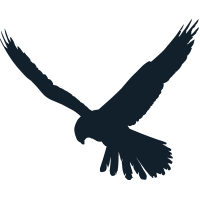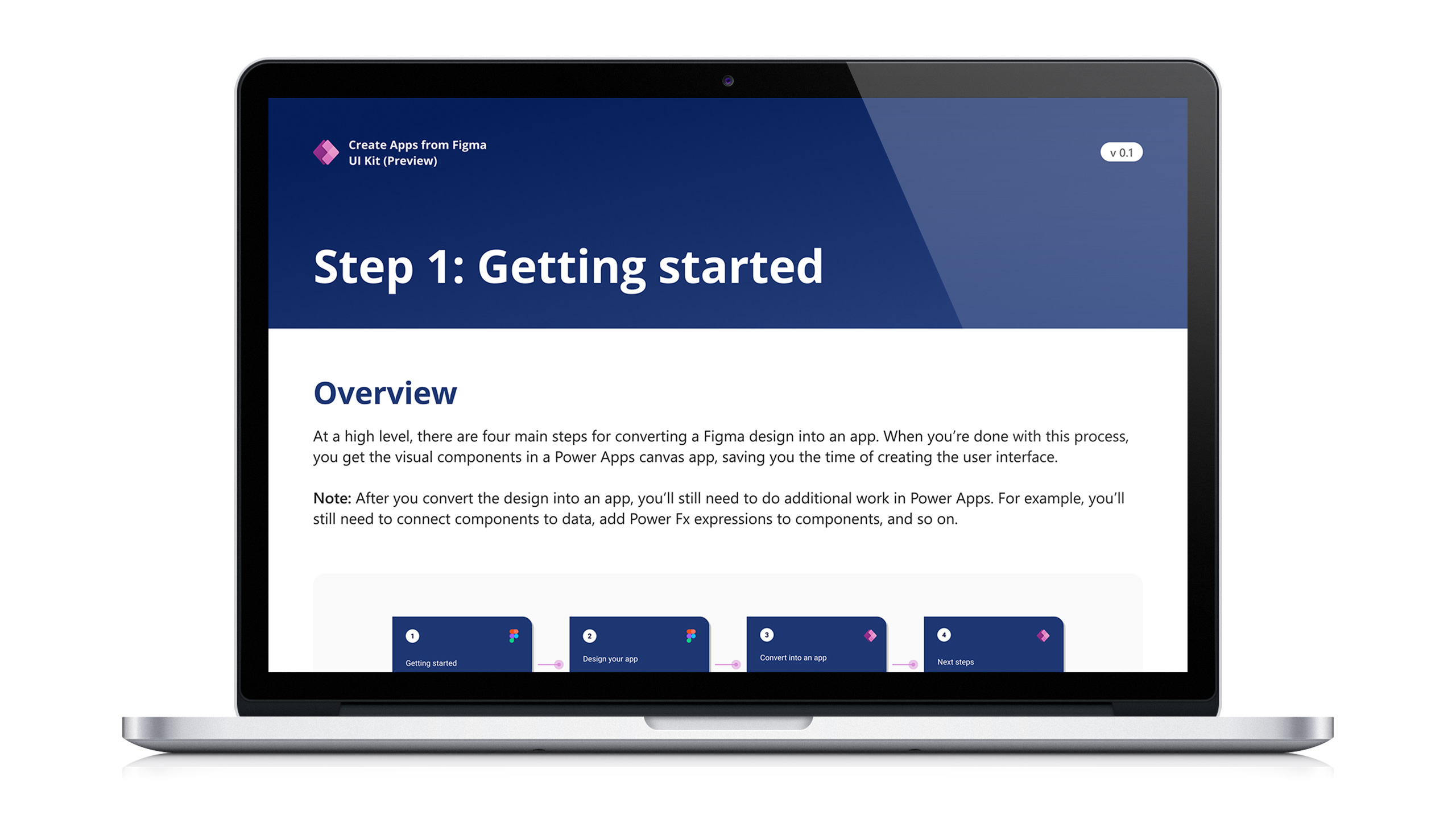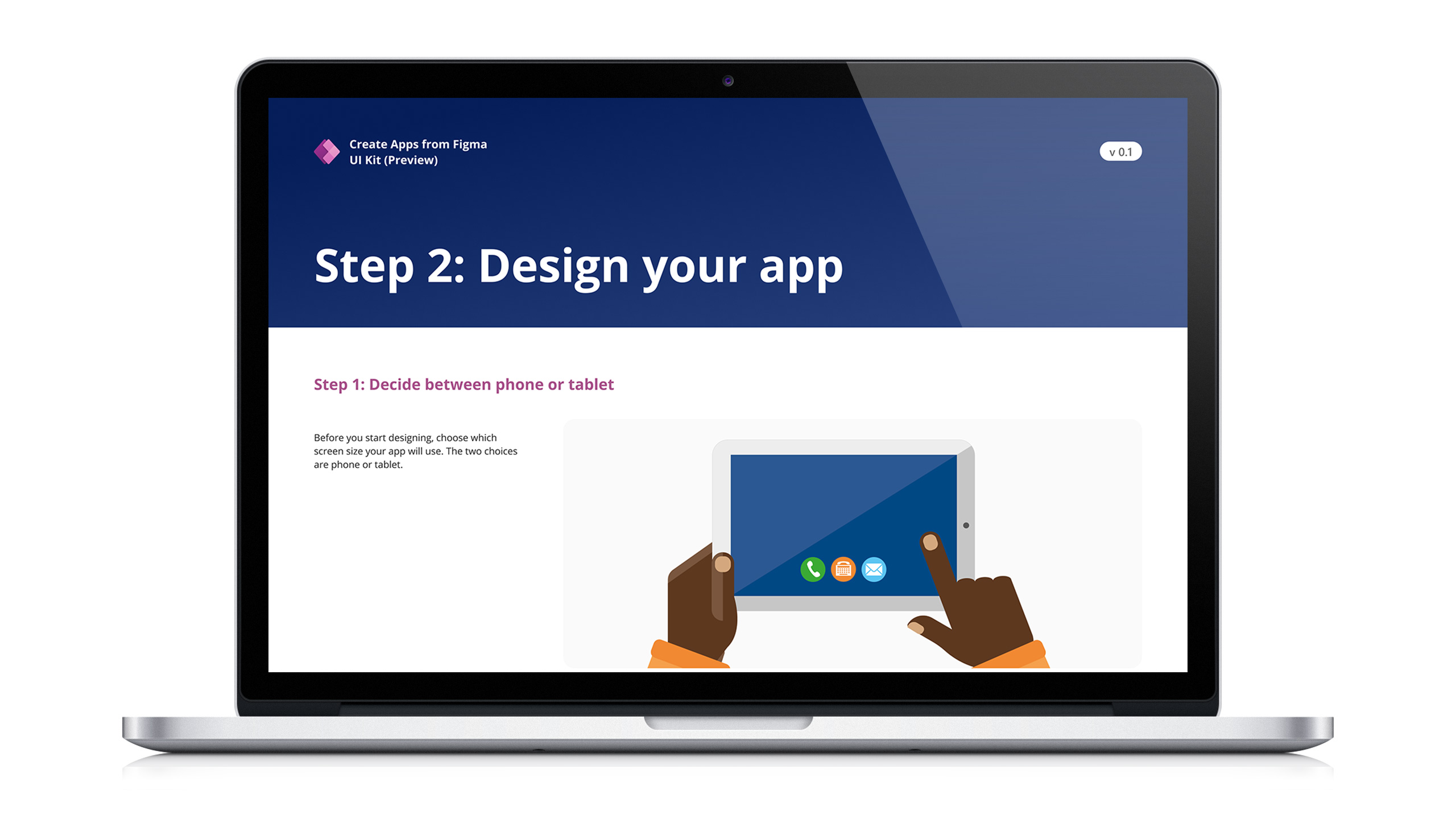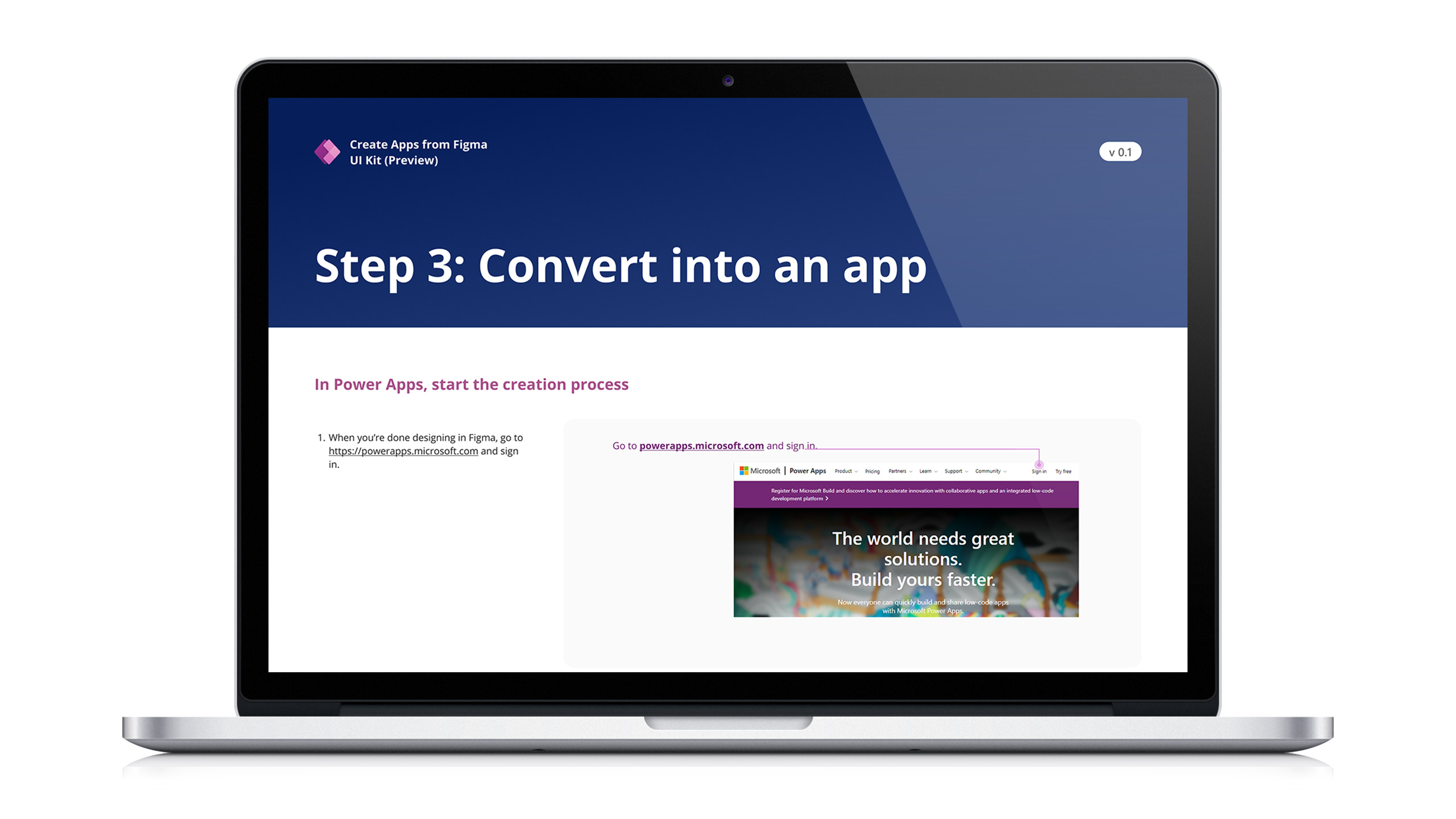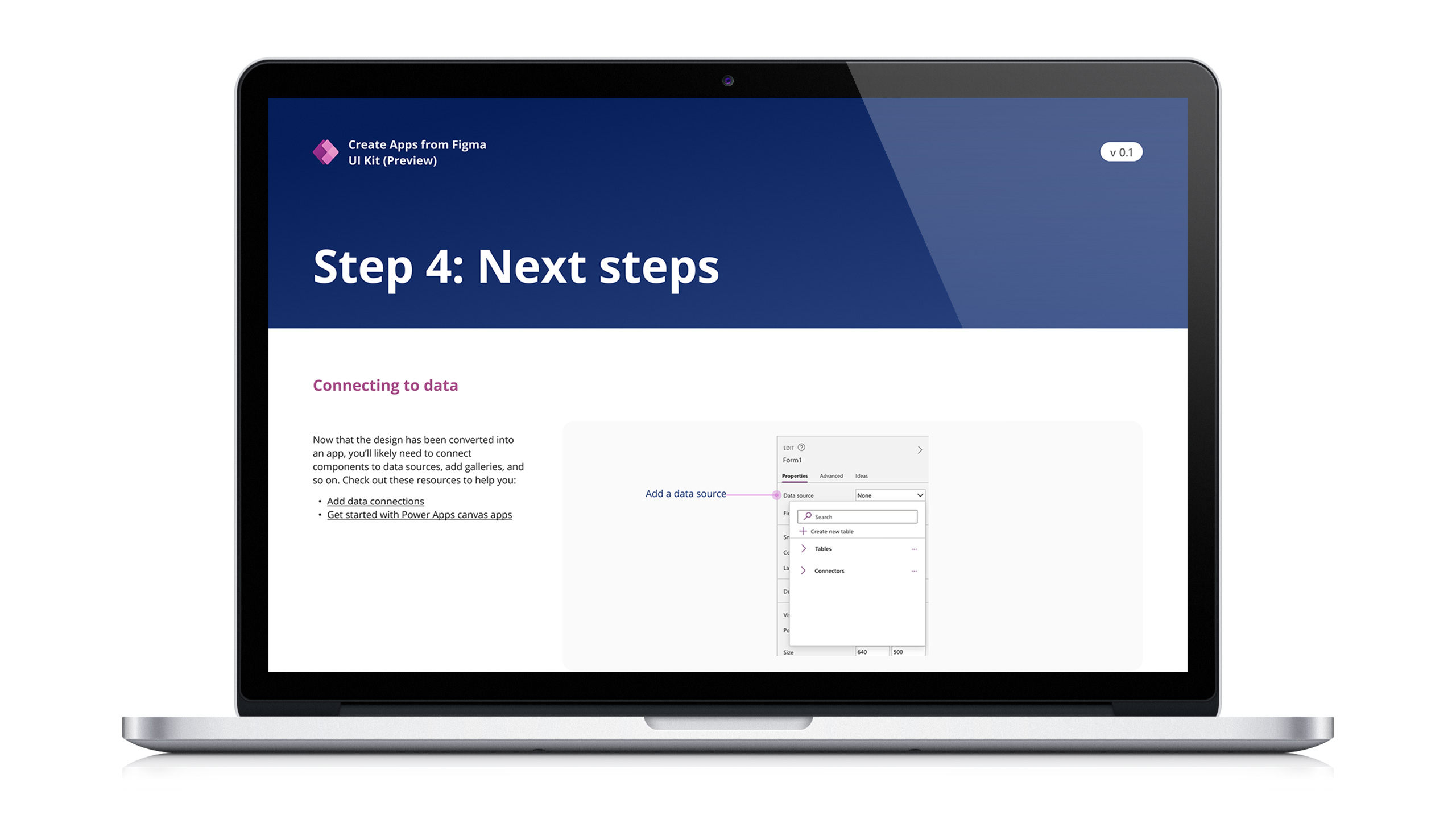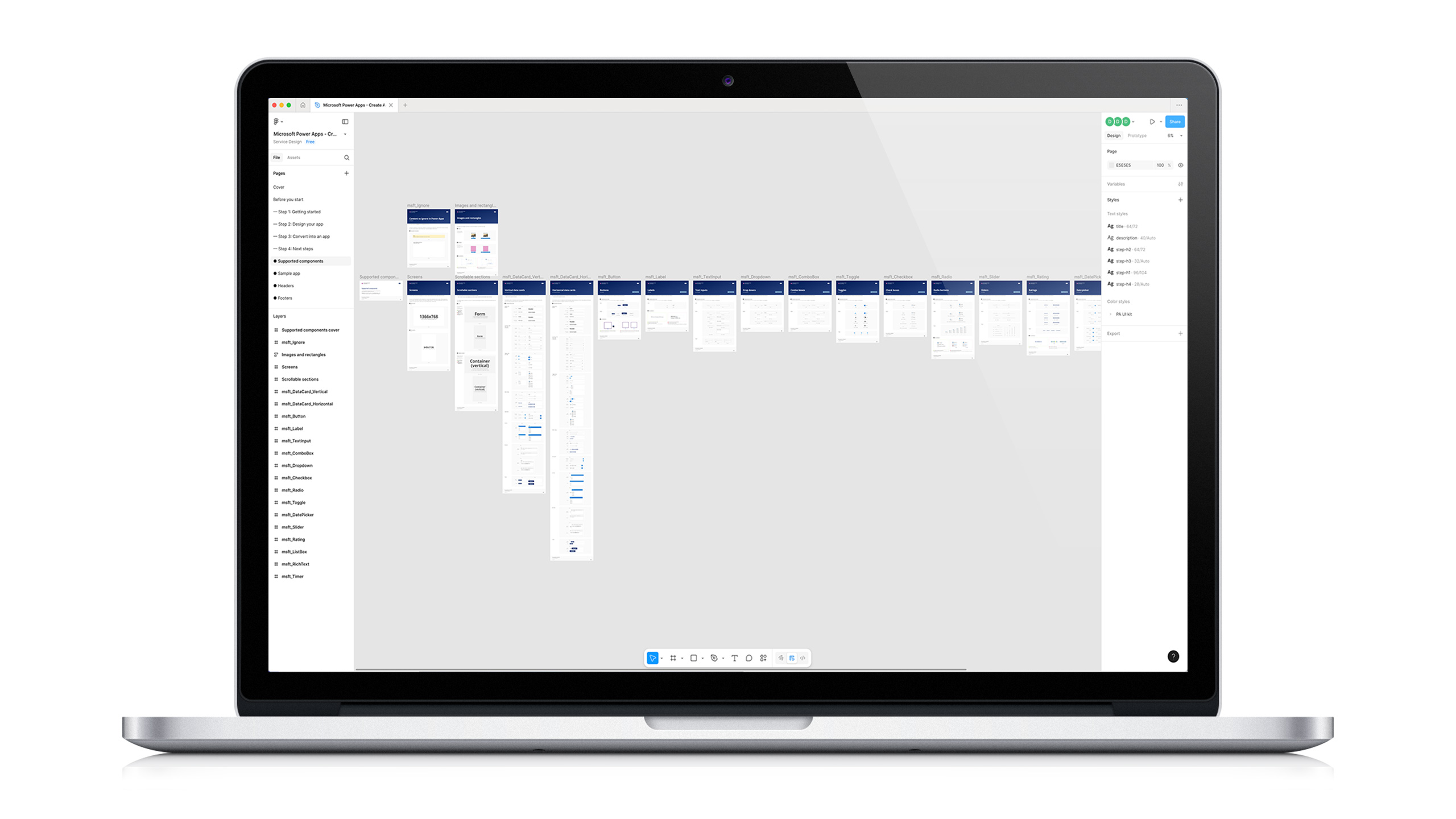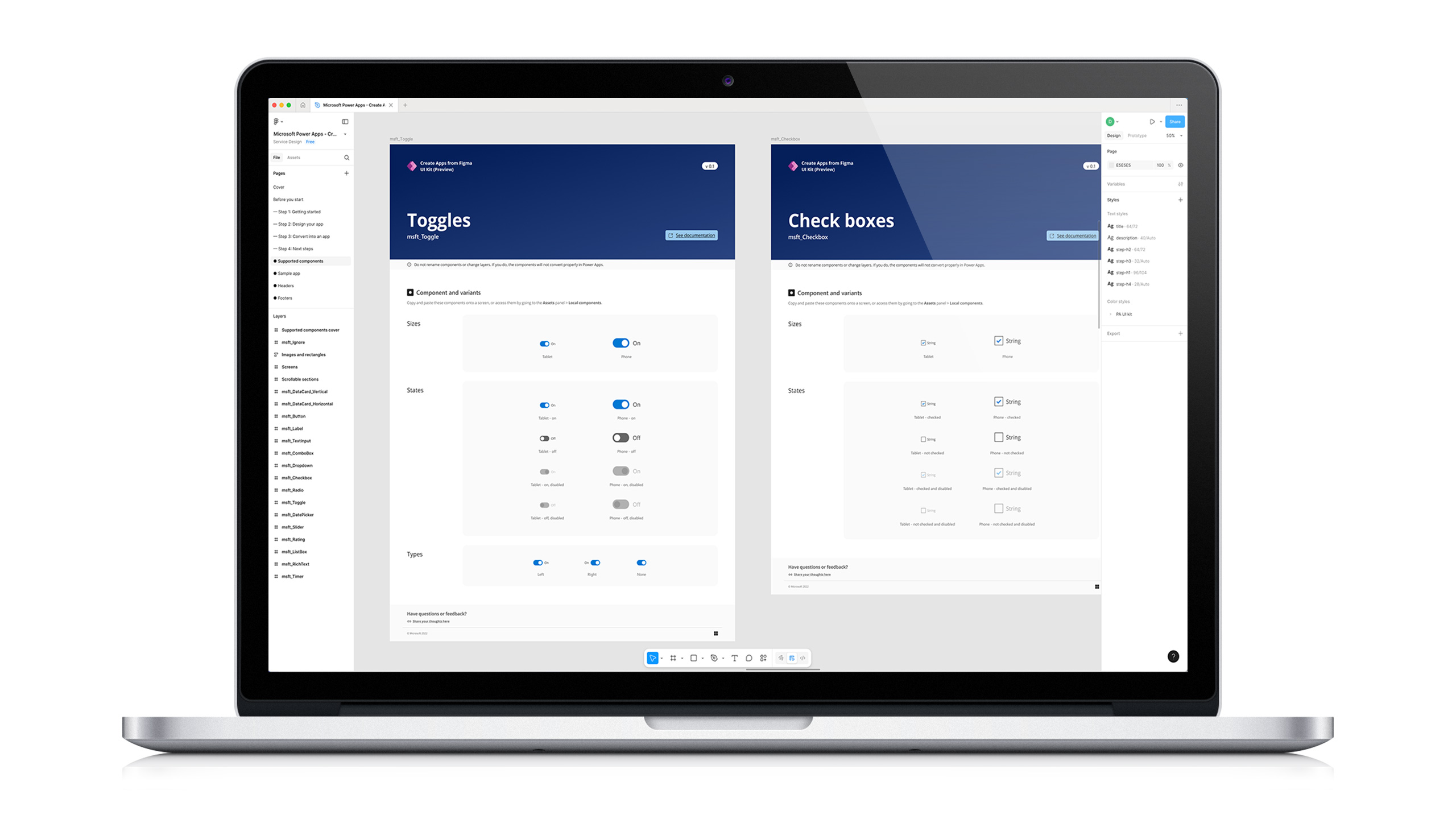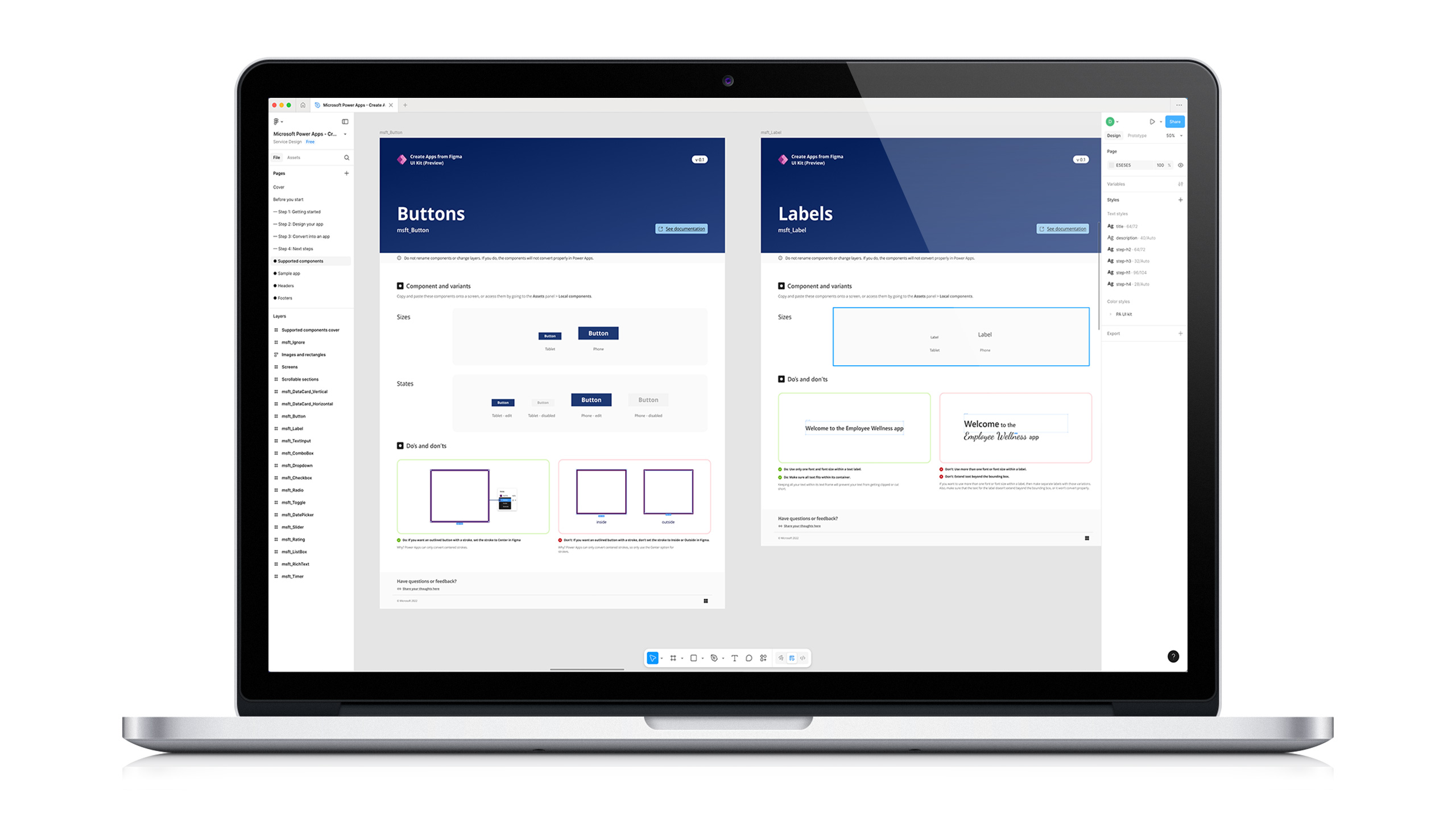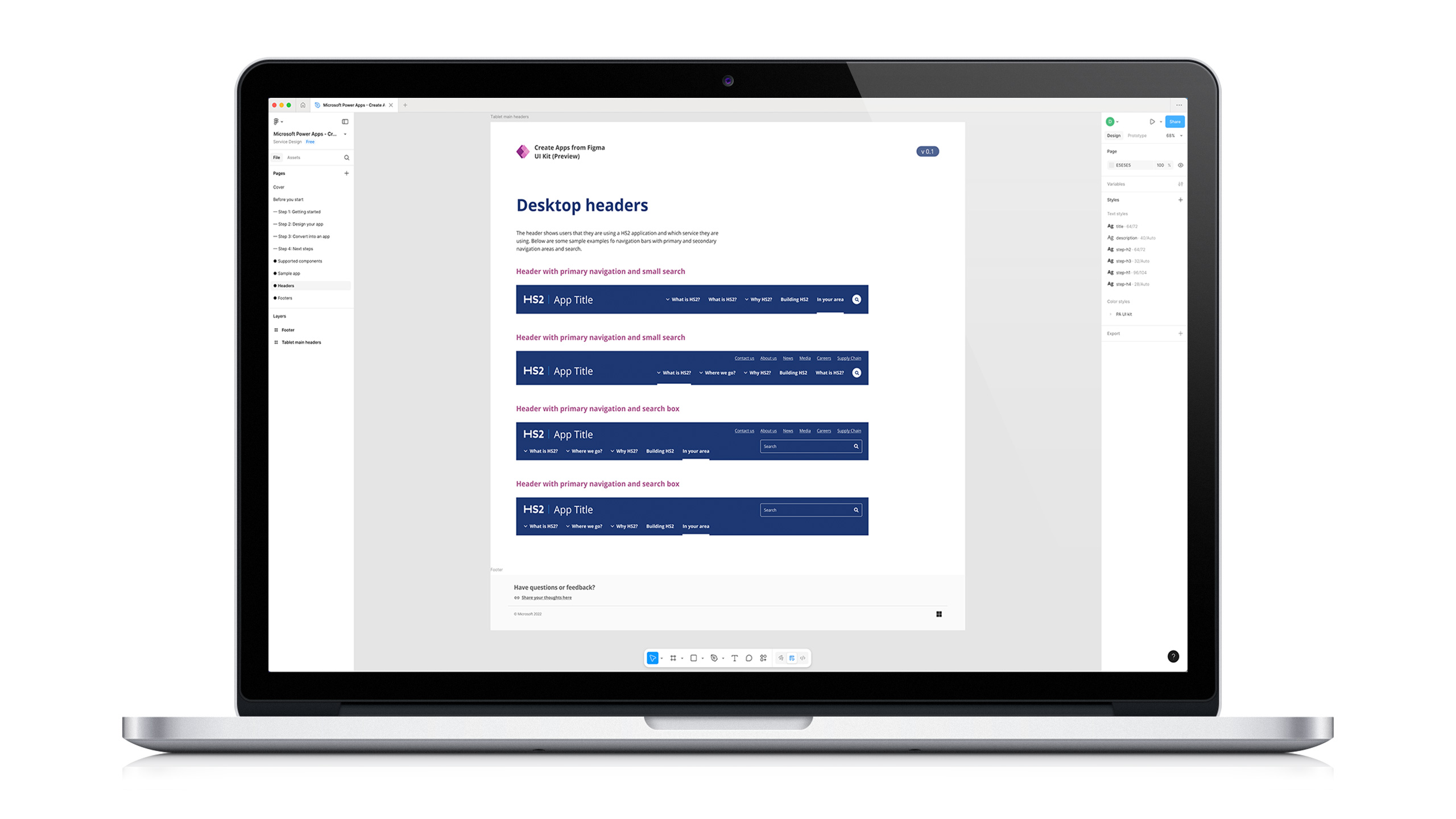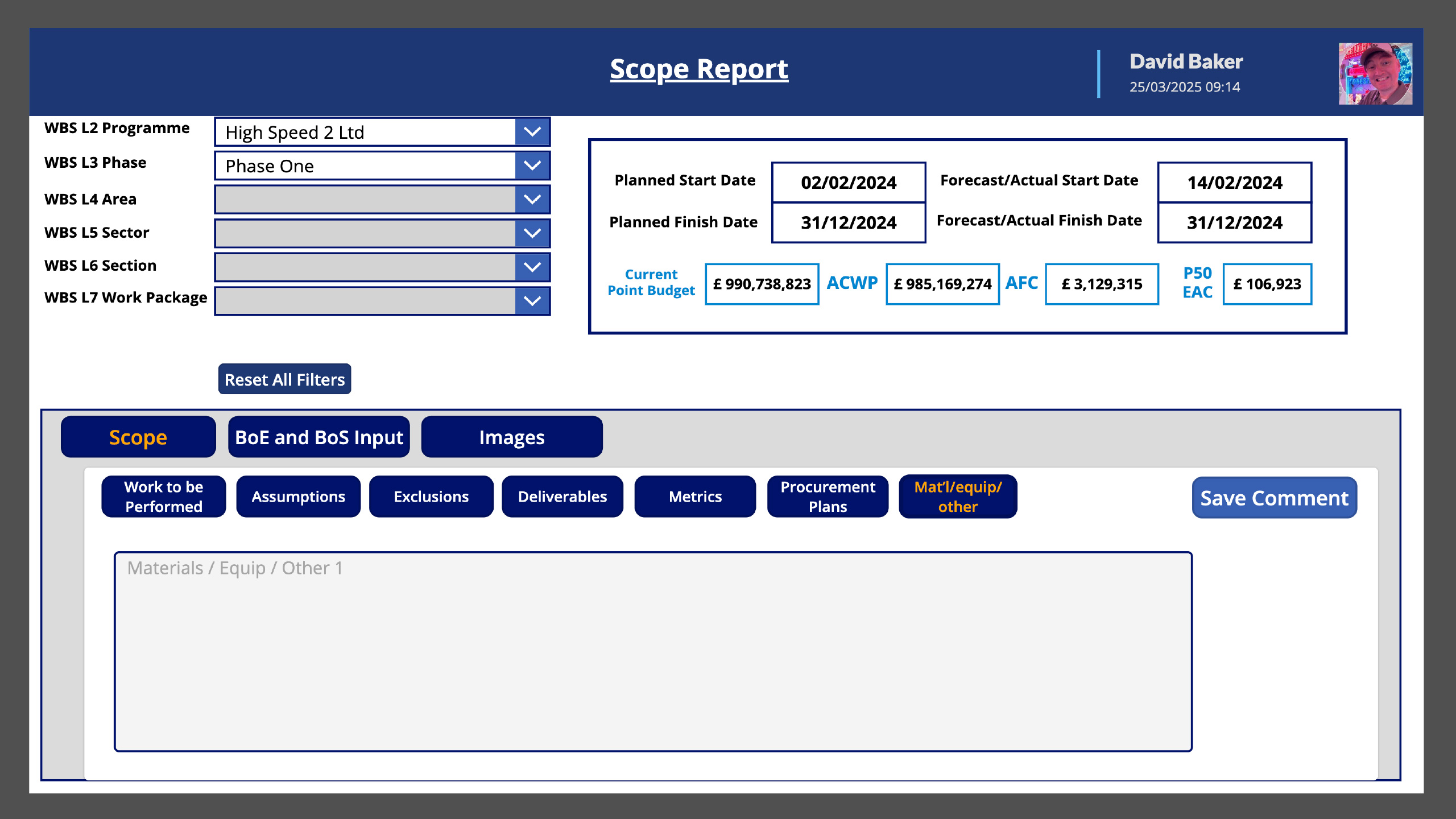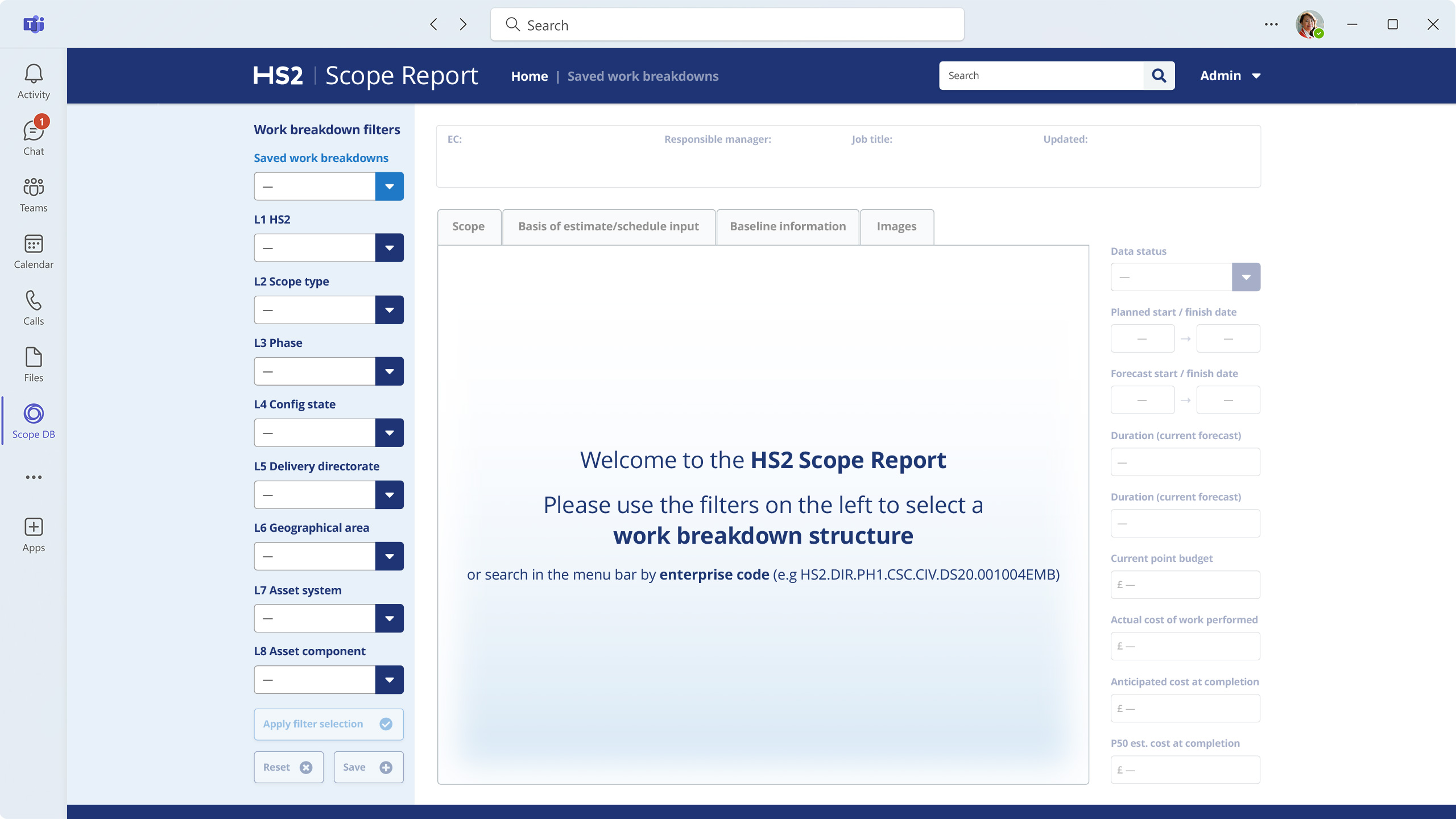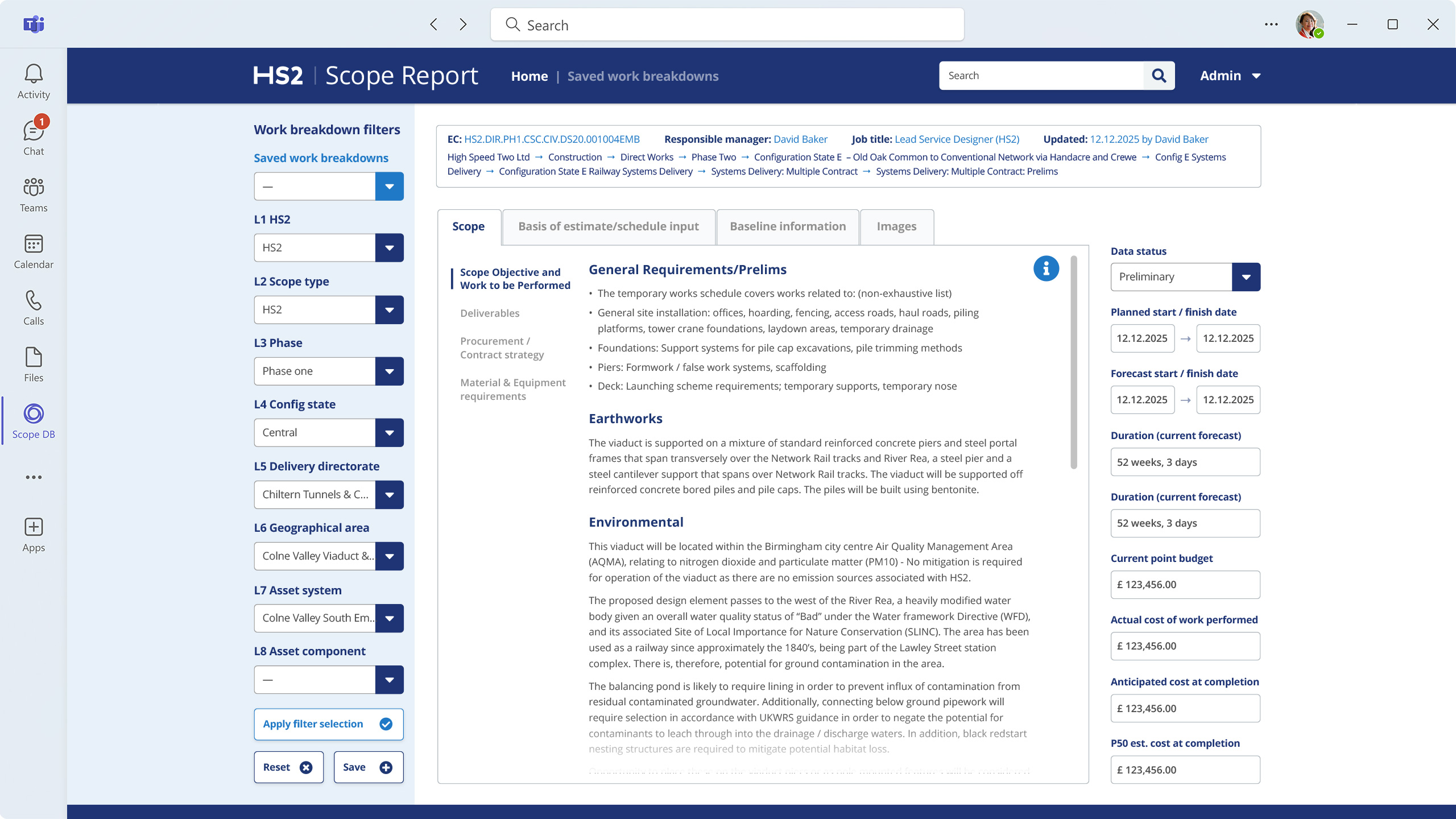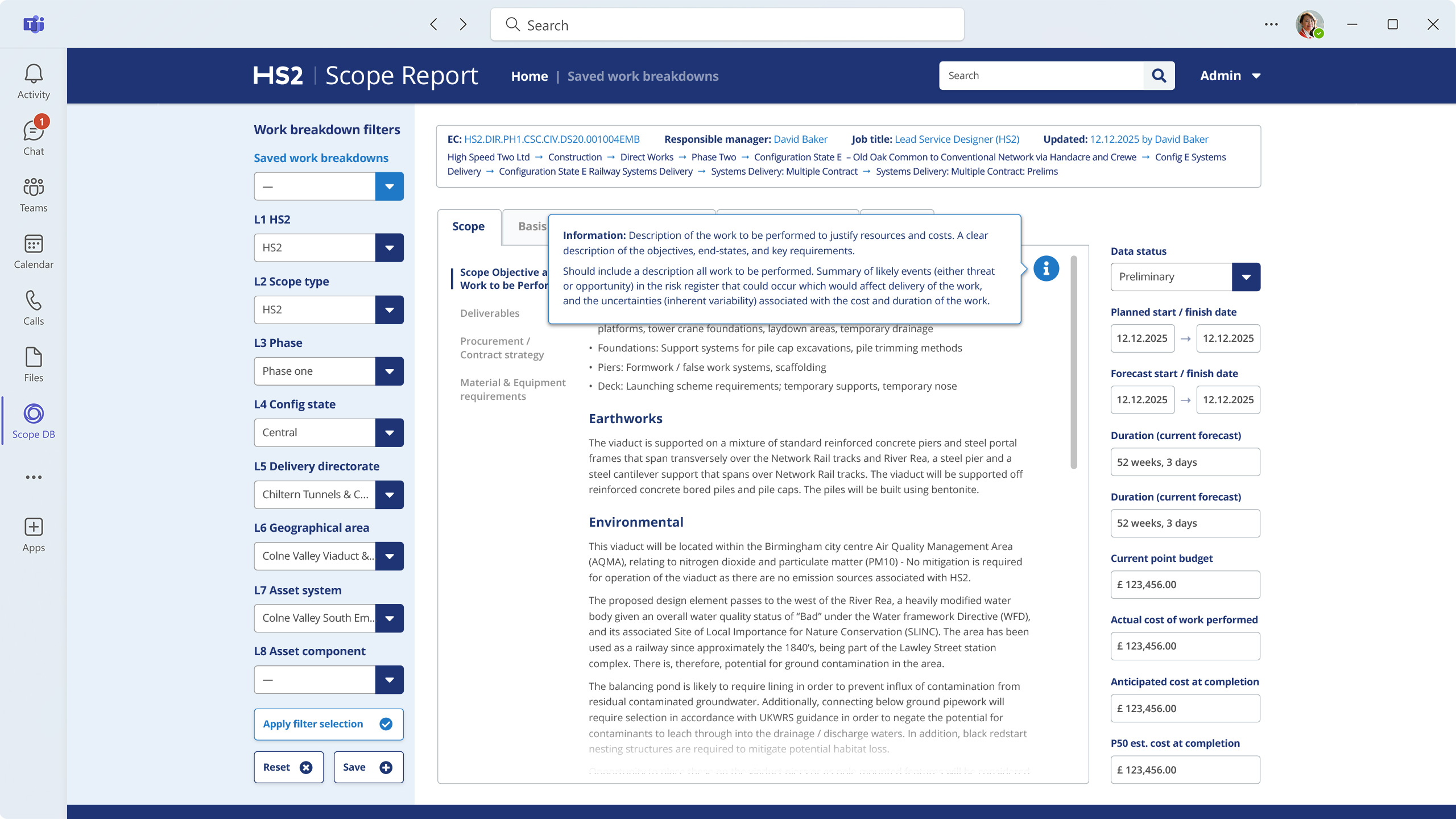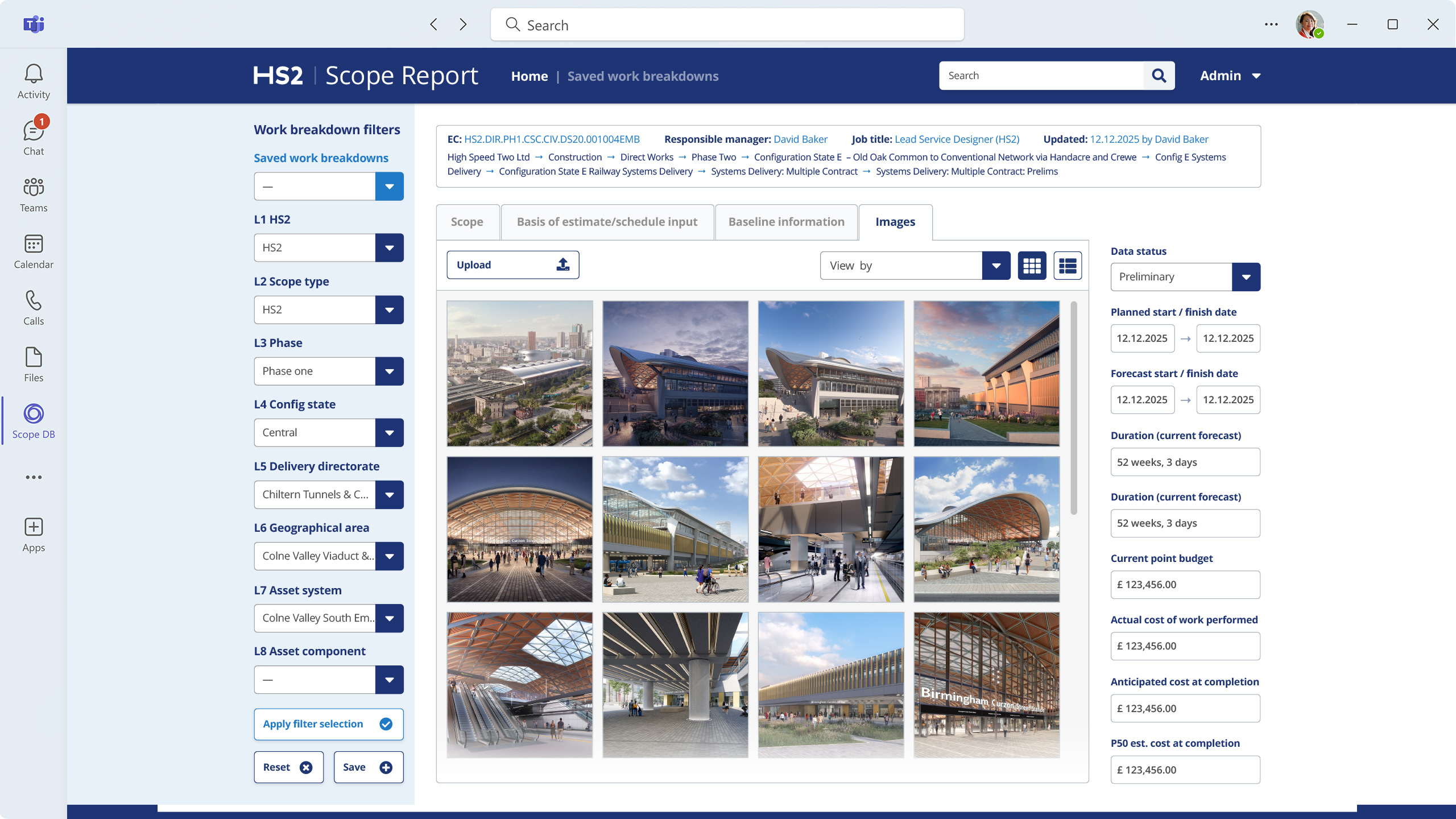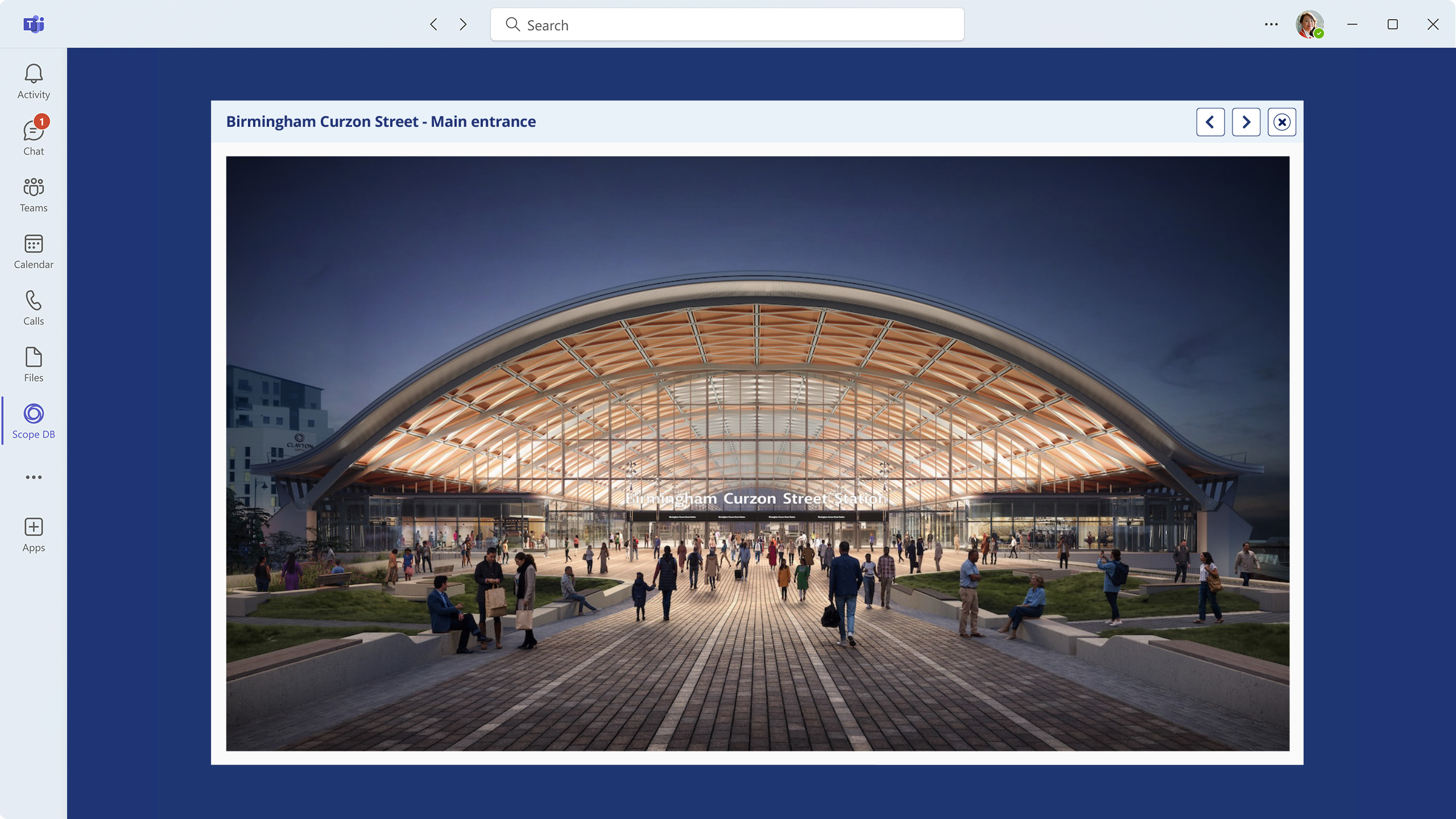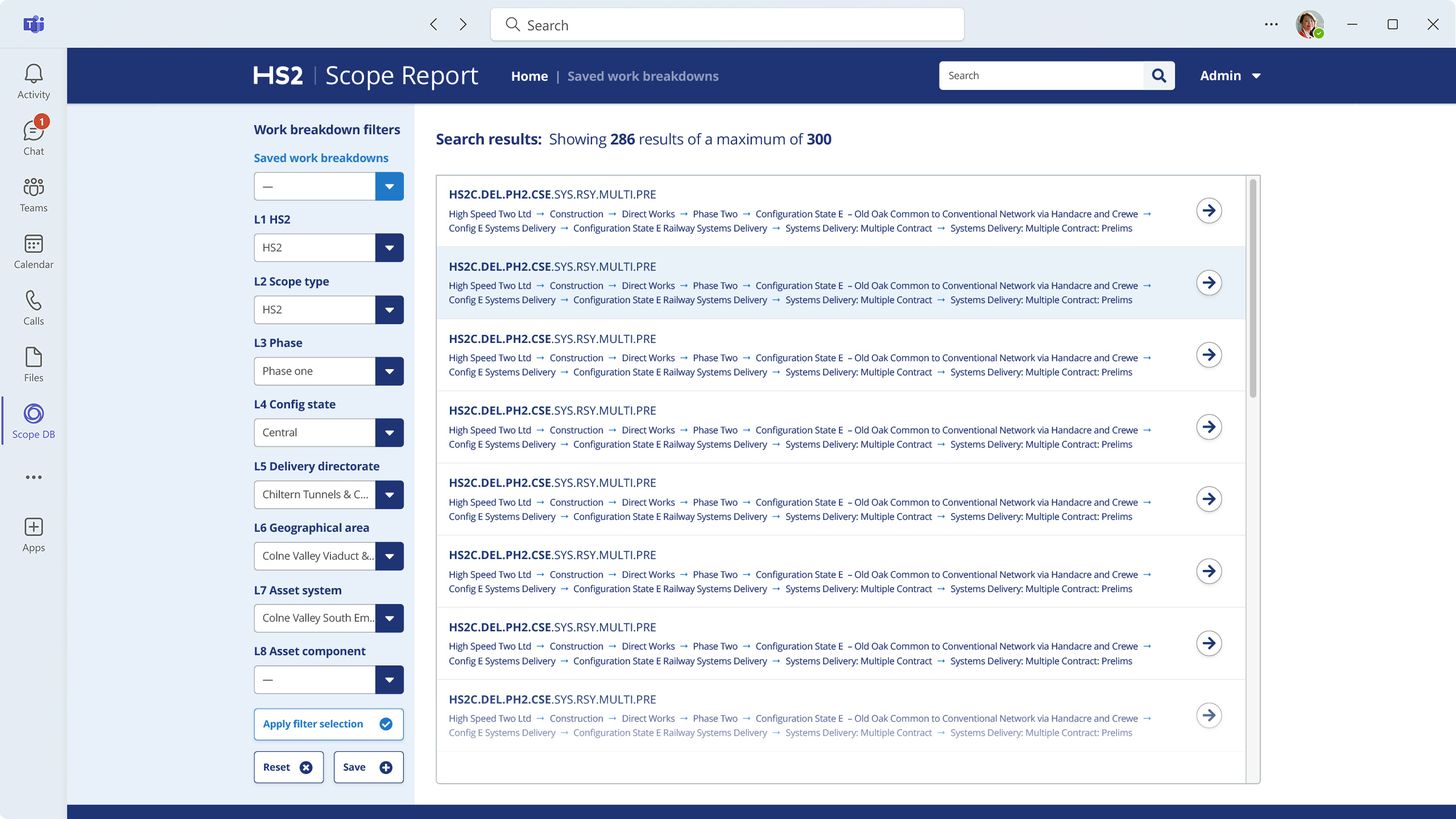Background
Creating a framework for development
Microsoft PowerApps are a low-code development platform that enables users to create custom business applications quickly and efficiently, without needing extensive coding knowledge. Designed to integrate seamlessly with other Microsoft services like SharePoint, Dynamics 365, and Microsoft Dataverse, PowerApps allows organisations to digitise workflows, streamline operations, and enhance productivity.
I designed a framework that allowed users to wireframe applications and export directly to PowerApps retaining branding configured in the HS2 Design System.